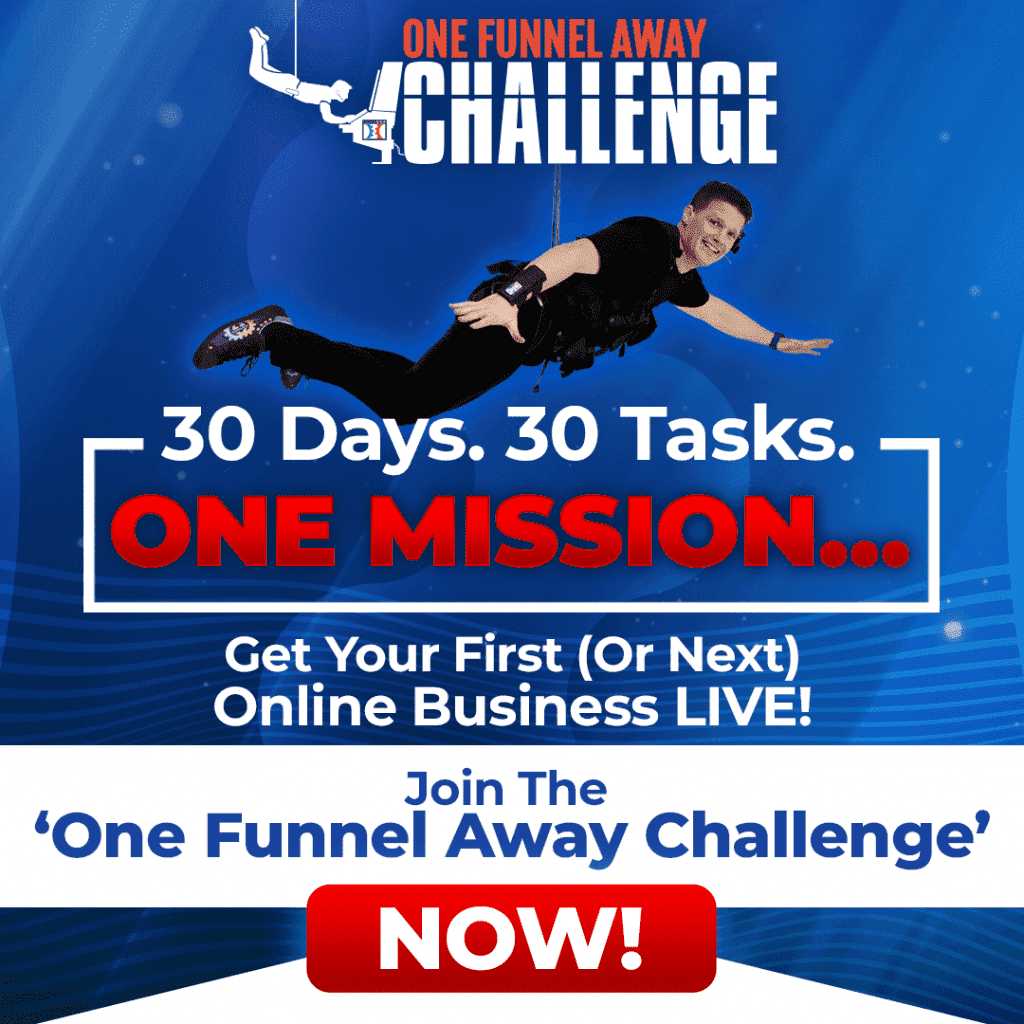In today’s digital world, businesses need to be fast, lean and dynamic. There is no time for manual processes that involve copying and pasting files or documents from one application to another. In order to remain competitive, companies must find ways to automate tasks and workflows in their business processes. They also need integrated systems with a central point of access so that work can get done faster and easier. The best way to do all this is through workflow automation software called Zapier.
Zapier is an artificial intelligence-powered tool that makes it easy to connect different applications together so they can trigger automated actions based on triggers you set. Zapier is a tool for workflow automation that connects different applications so you can automate tedious tasks and focus on what really matters. It’s simple, magical, and useful for almost any business or personal workflow Zapier lets you create zaps – made up of triggers and actions – that connect your apps so they can talk to each other when specific conditions are met. For example: Let’s say you want an email with the word “ENDING” in the subject line to automatically forward to a folder, or send another team member the details of the meeting after it ends. From there, you could have another action that auto forwards important emails to your personal inbox as well as filter out any irrelevant ones based on keywords and phrases. Let’s see how we can use Zapier to automate some of the most time-consuming processes in our daily work life.
How Does Zapier Work?
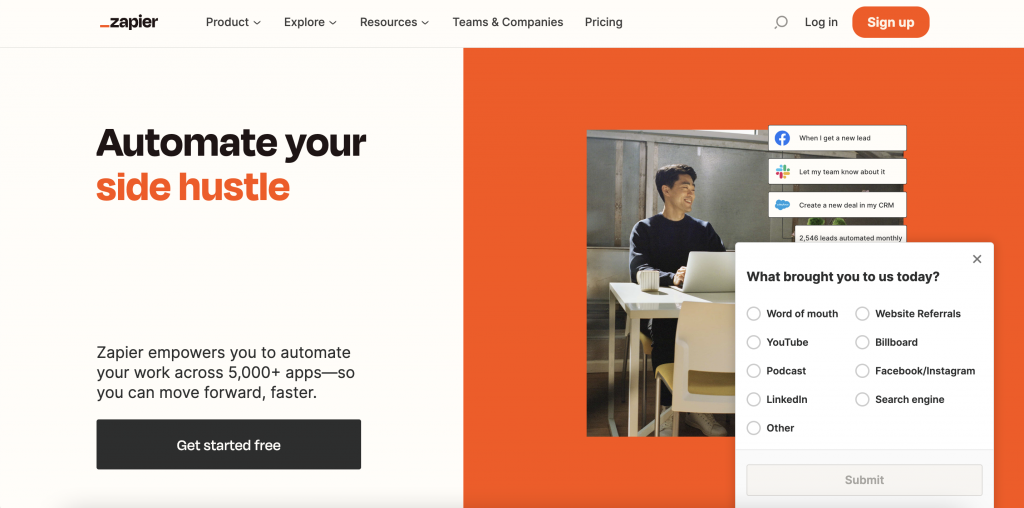
Zapier acts as a hub for all the apps you use. You can connect and integrate up to 500 apps via Zapier, with more being added all the time. You can search for apps to add via Zapier’s app marketplace or use your existing apps and software. Once you connect them via Zapier, they’ll start talking to each other. For example, if you want every new lead in HubSpot to be automatically added to your CRM, you can do that with Zapier.
Using Zapier’s visual interface, you can drag and drop different “zap” triggers and actions onto a virtual canvas. You can then connect each app to the trigger or action via Zapier’s drop-down menus. Once you’ve created your zaps and connected everything, Zapier will trigger your actions automatically via their system. All you have to do is sit back and enjoy the benefits of a more streamlined and automated business process.
Zapier connects applications like your email and marketing tools like HubSpot, Gmail, and MailChimp and makes them talk to each other by creating zaps. A zap is made up of triggers and actions that let you automate tedious tasks.
You can create zaps by logging into Zapier and clicking on the “Zap” button. Triggers are the criteria that tell Zapier to perform an action. For example, if you receive an email with the word “ENDING” in the subject line, you can forward that email to a specific folder. That’s one example of a trigger. Zapier actions are what you want your application to do once the trigger is met. For example, forwarding an email to another folder.
Why Use Zapier?
Zapier is an excellent tool for workflow automation because it connects different applications and makes them talk to each other – no coding or software development skills are needed. That means you can use it to automate tasks and workflows in your business with ease so you can increase the speed and efficiency of your work. Even more, you can use Zapier’s API to build your own automation rules and triggers as well.
Zapier can help you save time and money by automating manual processes in your business. It can also help you increase productivity and get more done by connecting apps that could previously only be done manually. You can use Zapier to save time and focus on what matters most to you. It also helps you to decrease errors since you don’t have to be checking and logging into different applications.
Zapier also helps you to streamline your company’s workflows since you can have everything automated. You can also use Zapier to integrate data from different applications and sources so you get a better overall picture of the business.
If you want to create a successful and profitable affiliate marketing business so you can quit your 9-5 and gain life freedom then complete the Passive buddies 90Day Cashflow challenge.
How to Get Started with Zapier?
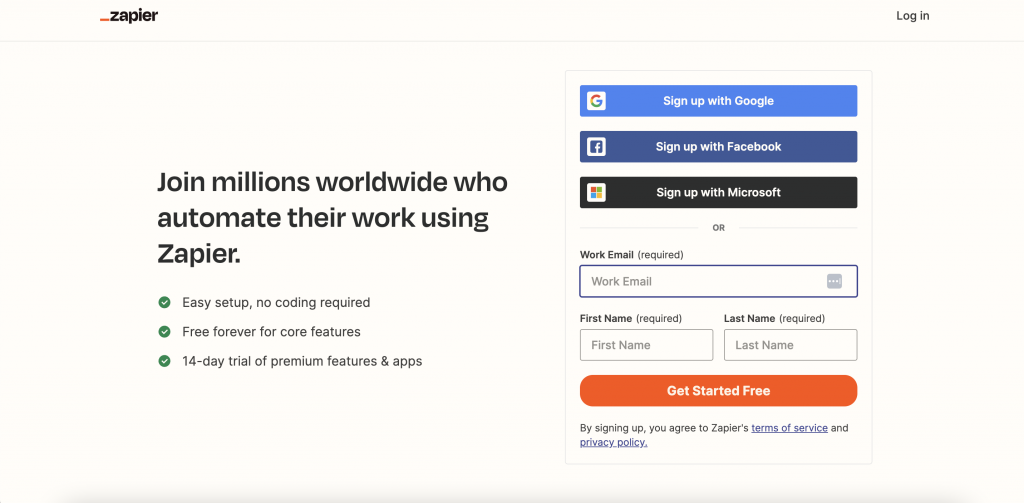
To get started with Zapier, you will want to first sign up with the tool. You can do so by clicking on the “Start with Zapier” button. Once you’re logged in, you can choose the apps you want to connect to Zapier. You can do so by clicking on the “Add an app” button.
Once you’ve connected an app, you can start creating zaps. Click on the “Zap” button and select the app you would like to connect. Choose a trigger and then select an action. You can add additional actions if needed by clicking on the “Add another action” link.
Once you’ve finished creating your zap, you can test it by clicking on the “Test” button and entering the details of the trigger. Once you’ve tested your Zap, you can select it and click on the “Edit” button to adjust the conditions of your trigger. You can also add more actions by clicking on the “Add another action” link.
Connecting Apps with Zapier
Once you’ve logged into Zapier, you can start connecting apps by clicking on the “Add an app” button. From there, you can select the apps you want to connect to Zapier.
Once you’ve selected the apps you want to connect, you can choose the specific actions you want to perform. You can also create new zaps by clicking on the “New Zap” button.
Once you’ve created your zap and selected the apps you want to connect, you can test the zap to make sure it’s working by entering the details of the trigger into the “Test” field.
Let’s say you want to integrate your CRM with your marketing automation software. First, you’ll need to select your CRM as the trigger app in your zap and then select your marketing automation as the action app. From there, you’ll need to choose the action you want to occur once the trigger is activated. For example, you can select the action “create a new lead” and then select the lead source as “lead source”. This will create a new lead in your marketing automation software every time a new contact is created in your CRM.
Automating Tasks and Workflows with Zapier
Once you have connected the apps you want to use, you can start creating zaps. To get started, click on the “Zap” button and select the app you would like to create a zap for. Select a trigger and then click on the “Select” button to select an action for that specific trigger.
Once you’ve selected an action, you can add additional actions by clicking on the “Add another action” link. You can also add a name to the zap by clicking on the “Name” field.
Once you’ve finished creating your zap, you can test the zap to make sure it’s working by entering the details of the trigger you want the zap to use.
Once you have a few zaps created, you can start building more complicated workflows by stacking zaps on top of one another. Let’s say you have a zap set up to create a lead in your marketing automation software when a new contact is created in your CRM. Well, you can create another zap that triggers when a lead is created in your marketing automation software and has the action to forward the lead details to your sales team via email.
You can also create zaps that trigger when an action occurs. For example, you can create a zap that triggers whenever a new lead is created in your CRM and has the action to create a new task in your to-do list app. This can help you avoid forgetting to follow up with potential customers and keep track of important tasks with ease.
Final Thoughts
Zapier is an artificial intelligence-powered tool that makes it easy to connect different applications together so they can trigger automated actions based on triggers you set. Zapier is a tool for workflow automation that connects different applications so you can automate tedious tasks and focus on what really matters. It’s simple, magical, and useful for almost any business or personal workflow.
Zapier is an excellent tool for workflow automation especially for businesses that use third-party apps to help with their marketing, sales, and operations and it will save you a ton of time and effort. It makes it easy to connect these apps together so they can trigger automated actions based on triggers you set. With Zapier, you can connect all of your apps and use their functionality to increase the speed and efficiency of your work. It’s a great way to automate tasks, schedule social media posts, and much more. It also allows you to integrate data from different applications so you get a better overall picture of the business.
Here at Passive buddies, we have something for you if you want step-by-step mentorship and guidance on how to create a successful business online so you can create passive income and quit your 9-5! The Cashflow challenge teaches you how to build a profitable affiliate marketing business in the next 90 days without paying thousands for the privilege! Join the cashflow challenge here.