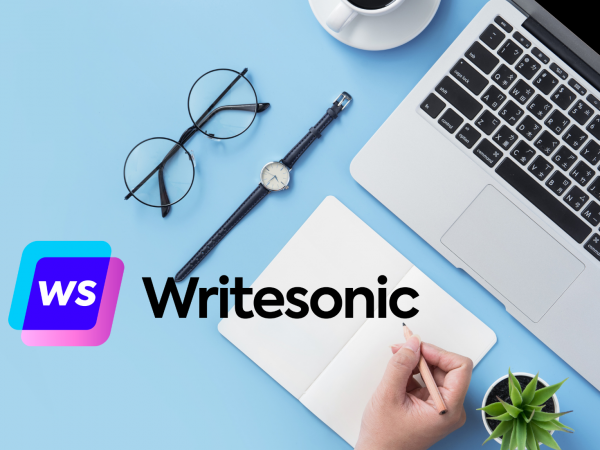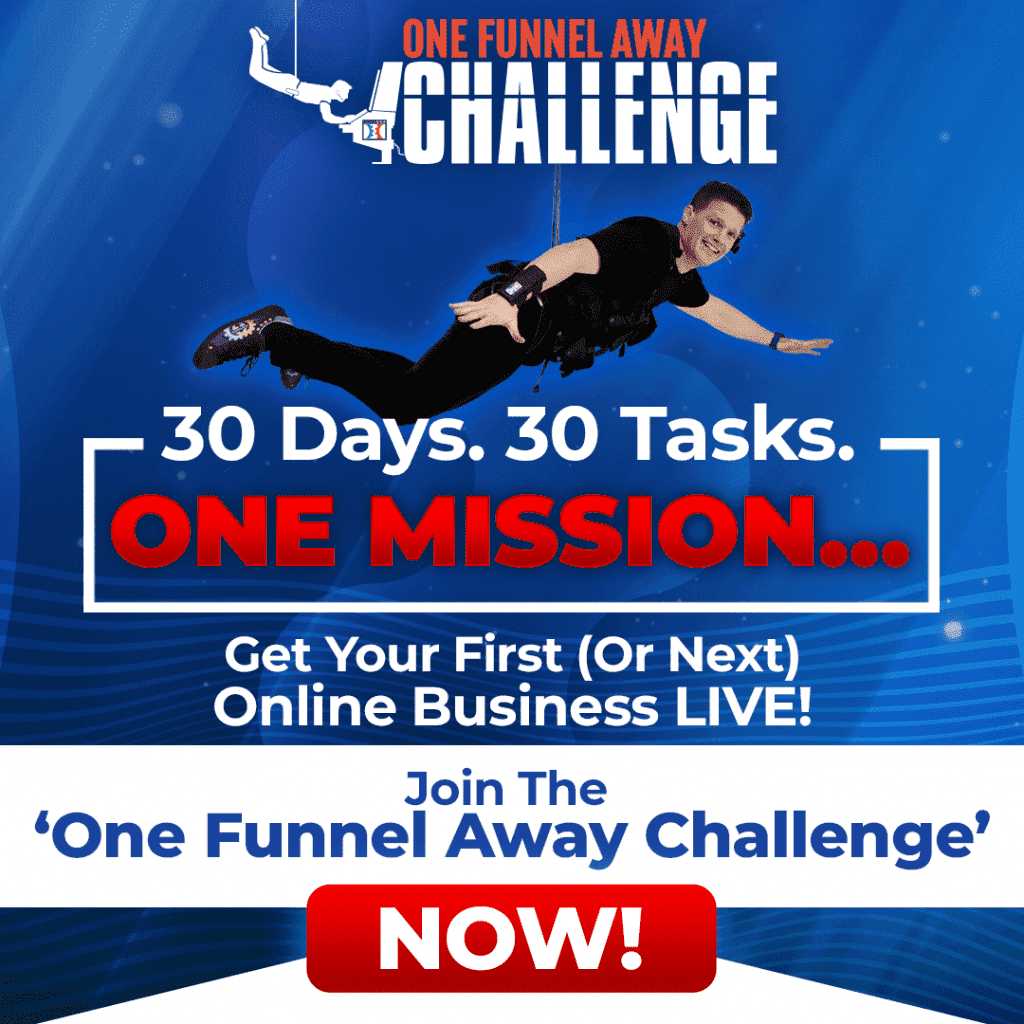Writesonic Demo – How To Use Writesonic: A Step-by-Step Guide

Have you ever found yourself trying to figure out the best way to use a writing platform? Perhaps you’ve heard of Writesonic and are curious about its features. Or, perhaps you have signed up for an account with Writesonic and aren’t sure how to get started using it. If so, this guide is for you!
There are many opportunities to use Writesonic on your website or blog, but how do you know if it’s the right fit for you? If you aren’t sure, take a look at this quick guide to learn more about how Writesonic can help your business. Writesonic is an AI-powered content generator that creates engaging copy within minutes and only a few inputs.
Writesonic is a great tool for anyone who wants to bring more variety and authenticity to their blog, newsletter, or other types of content The purpose of this blog post is to give you a step-by-step guide on how to use the Writesonic platform as well as answer any questions that may arise. With this blog post, you will know everything there is to know about using the Writesonic platform.
Would you like to watch a visual demo of Writesonic so you can use it to create high quality copy within minutes? Watch the Passive buddies Youtube video – ‘Writesonic Demo – [Earn $100k per year]’.

What is Writesonic?
Writesonic is an AI-powered content generator that creates engaging copy within minutes and only a few inputs. It’s a great tool for anyone who wants to bring more variety and authenticity to their blog, newsletter, or other types of content.
If you’re looking to create more unique content, but don’t have the time to write it, Writesonic may be the perfect tool for you! If you want to create more original content, but don’t know where to start, or if you just don’t have the time to do it, then Writesonic is the perfect tool for you! Writesonic allows you to create fresh, unique, and engaging content in just a few clicks.
How to Use Writesonic
Everyone has a different workflow, so there’s no one correct way to use Writesonic. The key is finding a workflow that fits your needs. You can use Writesonic for one-off pieces, or you can use it for almost all of your content. It’s really up to you! With Writesonic you can choose to create copy for a variety of formats such as social media, ecommerce, website copy, ads amongst others. One of the main uses for Writesonic is creating engaging blogs within minutes. This is how you can use Writesonic to create a blog within minutes and very little effort:
- Brainstorming – When you’re creating content, you want to start with a topic that is interesting to your readers. At the same time, you want to make sure it’s something that you can actually write about.
- Finding Sources – If you’re struggling to find sources of inspiration, there are a number of ways to go about doing this. You can conduct keywords research based on general topics of your niche using tools such as Answer the public, Google keyword explorer and using the Search bar suggestions. You can also use places where you target audience hang out online such as Reddit and social media sites etc to find common themes and concepts.
- Creating a Sort-of Outline – Once you have a few sources of inspiration, you quill have blog topics and keywords to start with. You can then inout these topics and keywords into Writesonic and the A.I software will generate introductions for you. You can choose which introduction you like the best and then onto the next step. Y
- Create the outline for your blog – Based on the title and introduction of your blog Writesonic will then generate blog outlines for you. You can then select which outline you think works best for your blog and then move to the next step.
- Writing Your Article – When you have an outline, Writesonic will then create a full blog for you within seconds for you to copy into your blogging site.
- Editing and Adding Visuals – Editing and visuals should be done last. They don’t take a significant amount of time and are best saved for last.
Get a FREE trial of Writesonic today and recieve over $1.6k worth of bonuses.
Why Should You Use Writesonic?
As we’ve mentioned, using Writesonic is a great way to create more original content. It is also much quicker to write using this platform than composing from scratch. This means that you can write more, publish more often, and have a higher-quality blog or newsletter.

Types of Content You Can Create With Writesonic
So, now that we’ve covered the basics of using Writesonic, let’s dive into the types of content you can create using this platform. You can create blog posts, sales copy, surveys, and much more using Writesonic. These items can be used on your website, in your newsletter, as guest posts on other sites, and more.
– Blog Posts – Blog posts are great for adding variety to your site. You can also promote blog posts on social media, email newsletters, and more.
– Sales Copy – Even if you sell physical products, you can use sales copy to tell your customers more about your product.
– Surveys – Surveys are a great way to collect data and learn more about your target audience. You can also use surveys to promote your products.
– Lead Magnets – Lead magnets are great for attracting new customers and increasing your email list.
– E-books – E-books are a great way to offer more in-depth information to your readers.
Get a video demo of me using Writesonic so you can see how easy and quickly Writesonic produces copy by watching the Passive buddies Youtube video – ‘Writesonic Demo – [Earn $100k per year]’.
Bottom line
With this guide, you now know everything there is to know about how to use Writesonic. If you’ve been wondering how to use this platform, we hope this guide has answered all of your questions and more. Using Writesonic is a great way to create more original content, create more variety, and save time and energy.
A.I software has never been better and is always improving. Using A.I copywriting software can take all the lengthy time and effort away from creating copy manually and enables you to create engaging copy within minutes and a push of a few buttons. Writesonic is one of the best A.I copywriting software on the market and we use it ourselves. Sign up for a Writesonic for FREE and get over $1.6k worth of bonuses today.