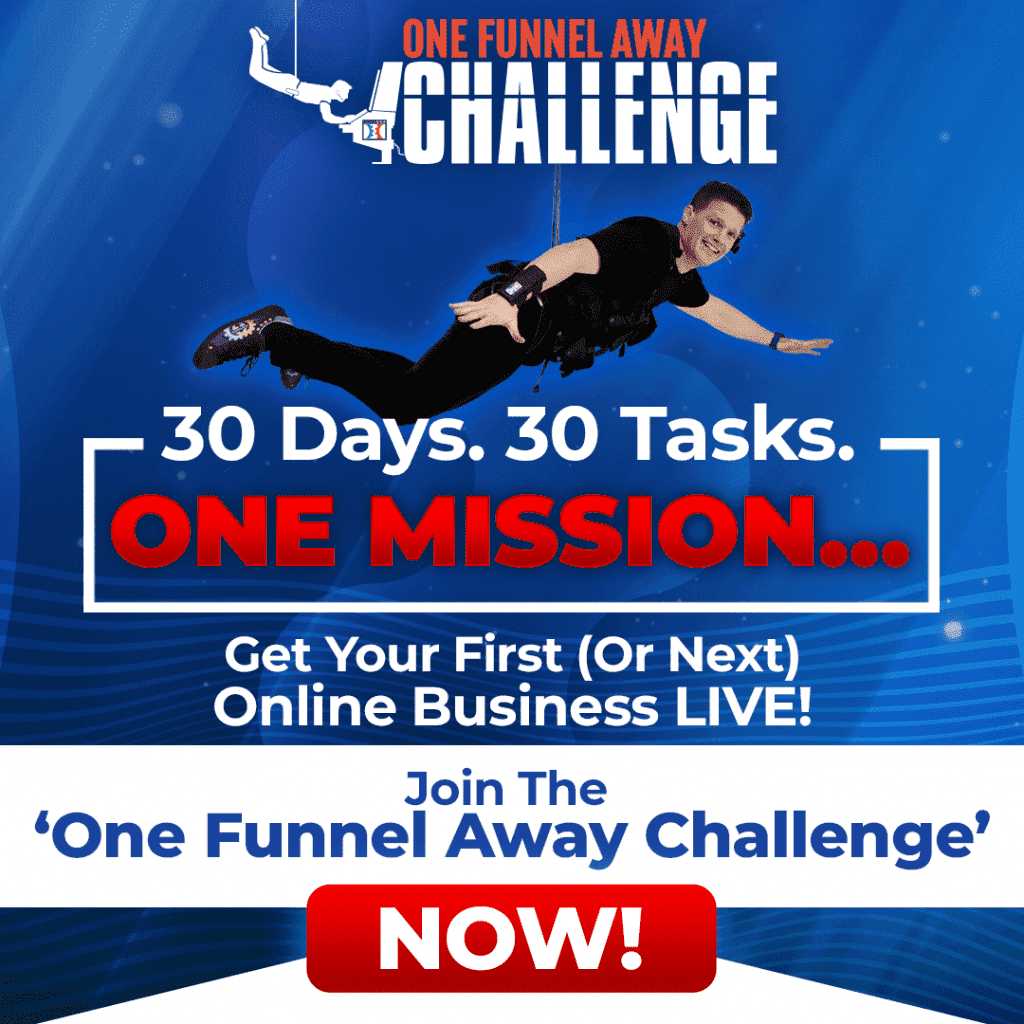Introduction
You may be thinking you need a HubSpot for dummies guide & If you’re new to HubSpot, you may be wondering how to get started with this powerful marketing automation tool. HubSpot is an all-in-one platform designed to help businesses of all sizes grow and succeed. In this tutorial, we will provide a step-by-step guide on how to use HubSpot for marketing, sales, and customer service.
What is HubSpot?

HubSpot is an inbound marketing and sales software that helps companies attract, engage, and delight customers. It offers a suite of tools and features that can be used to manage your website, blog, social media, email campaigns, customer relationship management (CRM), and more.
Getting Started with HubSpot
To get started with HubSpot, you’ll need to create an account and log in to your dashboard. From there, you can explore the various features and tools available in HubSpot.
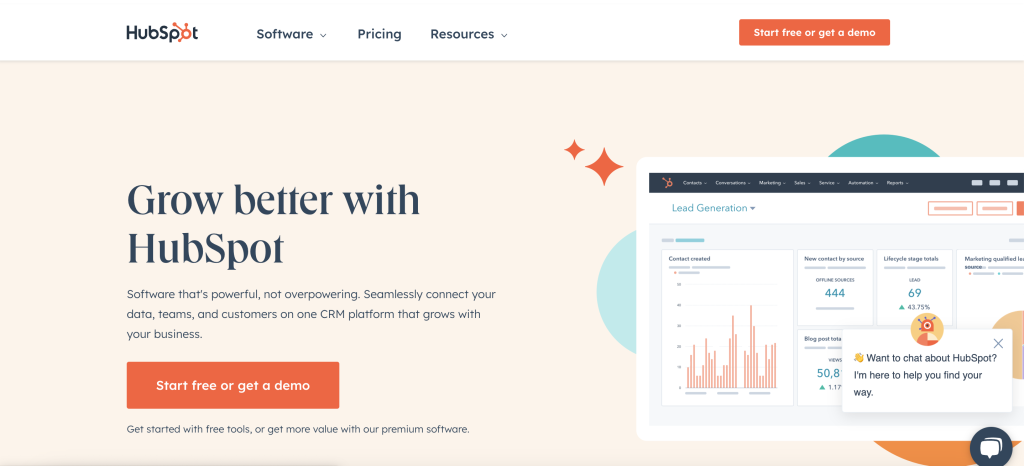
HubSpot CRM
The HubSpot CRM is a free tool that allows you to manage your contacts, companies, deals, and tasks in one place. You can also use it to track your interactions with customers and leads, as well as analyze your sales pipeline and performance.
Marketing Hub
The Marketing Hub is a suite of tools designed to help you attract, engage, and convert leads into customers. It includes features such as email marketing, social media management, landing pages, forms, and analytics.
Sales Hub
The Sales Hub is a suite of tools designed to help you manage your sales process more effectively. It includes features such as email templates, meeting scheduling, prospecting tools, and deal tracking.
Service Hub
The Service Hub is a suite of tools designed to help you provide excellent customer service and support. It includes features such as a knowledge base, ticketing system, live chat, and feedback surveys.
Using HubSpot for Marketing
HubSpot’s marketing tools are designed to help you attract, engage, and convert leads into customers. Here’s how to use some of the most popular marketing features in HubSpot.
Email Marketing
HubSpot’s email marketing tool allows you to create and send professional-looking emails to your subscribers. You can use it to create email campaigns, automate your email sequences, and track your email performance.
Social Media Management
With HubSpot’s social media management tool, you can schedule and publish posts on your social media profiles. You can also monitor your social media accounts for mentions and engagement, and track your social media performance.
Landing Pages
HubSpot’s landing page builder allows you to create high-converting landing pages for your campaigns. You can choose from a variety of templates and customize them to match your brand and messaging.
Forms
HubSpot’s form builder allows you to create customized forms to capture leads on your website. You can also use it to add forms to your landing pages and track your form performance.
Using HubSpot for Sales
HubSpot’s sales tools are designed to help you manage your sales process more effectively. Here’s how to use some of the most popular sales features in HubSpot.
Email Templates
HubSpot’s email templates allow you to create and save pre-written emails for common sales situations. This can save you time and help you close deals faster.
Meeting Scheduling
HubSpot’s meeting scheduling tool allows you to schedule meetings with leads and customers directly from your email or website. You can also set up automated reminders and follow-ups to keep your leads engaged.
Prospecting Tools
HubSpot’s prospecting tools allow you to find and reach out to new leads. You can use it to create targeted lists based on criteria such as industry, job title, or location.
Deal Tracking
HubSpot’s deal tracking feature allows you to manage your sales pipeline and track your
performance. You can see which deals are at each stage of the pipeline, and easily move them along the sales process.
Using HubSpot for Customer Service
HubSpot’s service tools are designed to help you provide excellent customer service and support. Here’s how to use some of the most popular service features in HubSpot.
Knowledge Base
HubSpot’s knowledge base allows you to create a library of helpful articles and resources for your customers. You can organize your articles by topic, and make them easily searchable for your customers.
Ticketing System
HubSpot’s ticketing system allows you to manage customer inquiries and support tickets in one place. You can assign tickets to team members, track their progress, and respond to customers directly from the ticketing system.
Live Chat
With HubSpot’s live chat feature, you can provide real-time support to your customers on your website. You can also use it to capture leads and gather feedback from your customers.
Feedback Surveys
HubSpot’s feedback surveys allow you to gather feedback from your customers on their experience with your business. You can use this feedback to improve your customer service and product offerings.
Conclusion
In this comprehensive HubSpot tutorial for beginners, we’ve covered the basics of HubSpot and how to use it for marketing, sales, and customer service. By following the steps outlined in this tutorial, you can start using HubSpot to grow your business and succeed in your marketing efforts.
If you’re looking for more resources and support, check out the HubSpot Academy, which offers free online courses and certifications on inbound marketing, sales, and customer service. With the right tools and knowledge, you can use HubSpot to take your business to the next level.
Why not sign up for a free Hubspot account today – Click Here