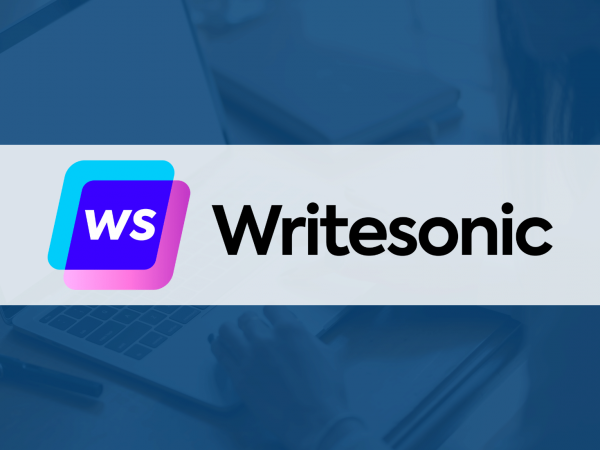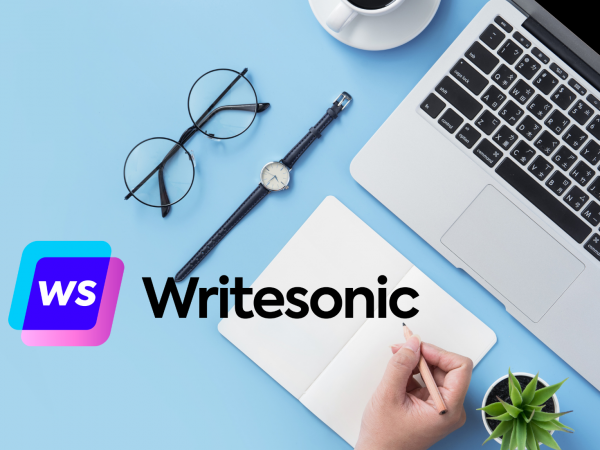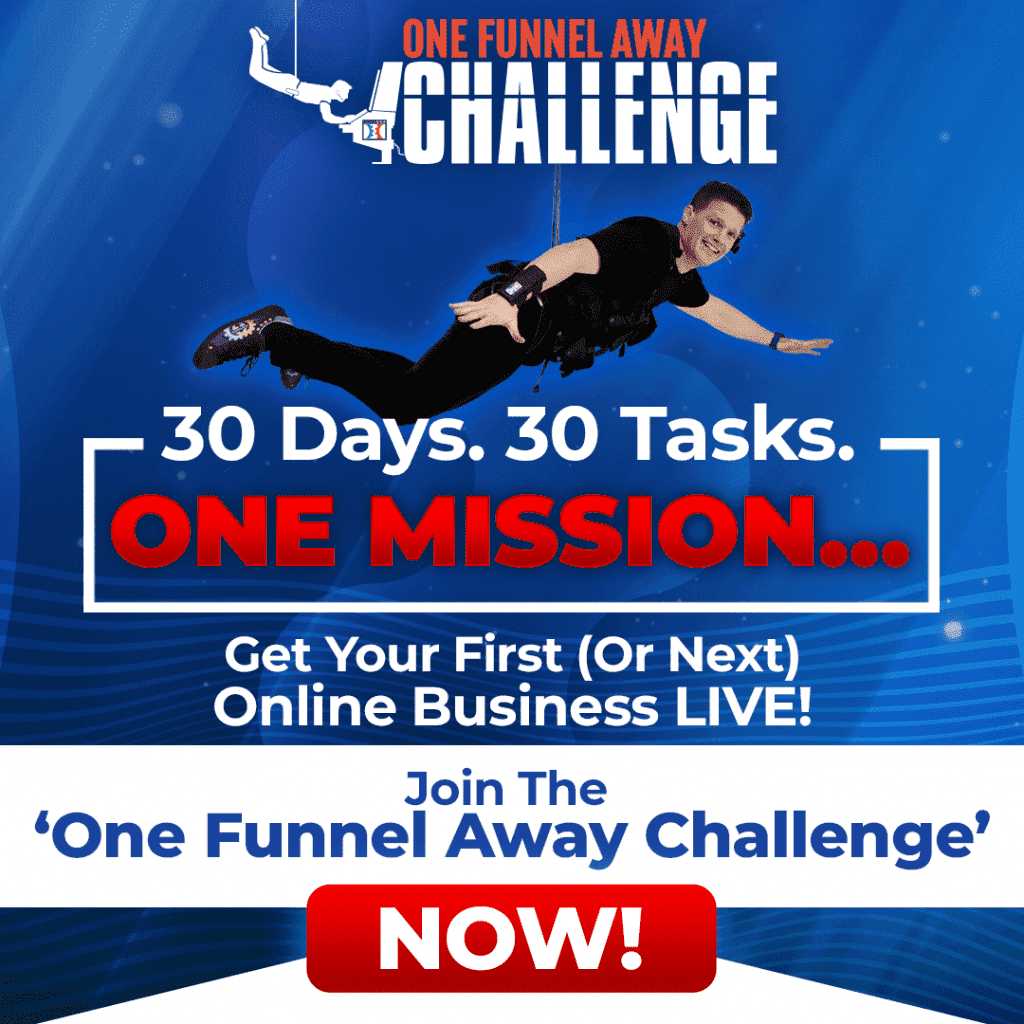Writesonic Tutorial: How to Create a Blog in Writesonic the Easiest Way Possible
Did you know that blogging is also one of the top digital marketing activities in the world today? According to recent findings, there are more than 200 million active blogs worldwide. Blogging is a great way for businesses, influencers, and everyday people to voice their opinions and share updates with their followers. In addition to this, having a blog also improves your SEO, making it easier for people to find you when they search for topics related to what you blog about.
If you’ve been considering starting a blog but haven’t yet taken the plunge, now is the perfect time to get started! Did you know that creating your own blog doesn’t require much time or effort? With the rise in A.I copywriting software creating engaging blogs quickly and simply has never been easier. Writesonic is one of the leading A.I blogging software on the market today. In this blog post, we will teach you how to create a blog in Writesonic the easiest way possible. Let’s get started!
Learn how to create engaging copy that engages and converts using the A.I copywriting software with the Passive buddies Youtube video – ‘Writesonic tutorial – [Learn High Ticket Copwriting]’

What is A.I blogging software?
A.I blogging software is a form of automated blogging software designed to make blogging easier, quicker and more user-friendly than ever before. Many blogging platforms, including Writesonic and WordPress, have A.I capabilities that allow you to create blogs without needing any previous experience or skills whatsoever.
With A.I blogging software You can choose topics, create content, and publish posts on your blog without ever needing to manually type a single word. A.I blogging software can also be programmed to use a certain style of language, so your blog posts sound more natural than ever before.

A.I blogging software is an excellent blogging solution for beginners who want to start blogging but don’t know how to start blogging. It is also an excellent blogging solution for bloggers who want to create more content but don’t have the time to create content.
What is Writesonic?
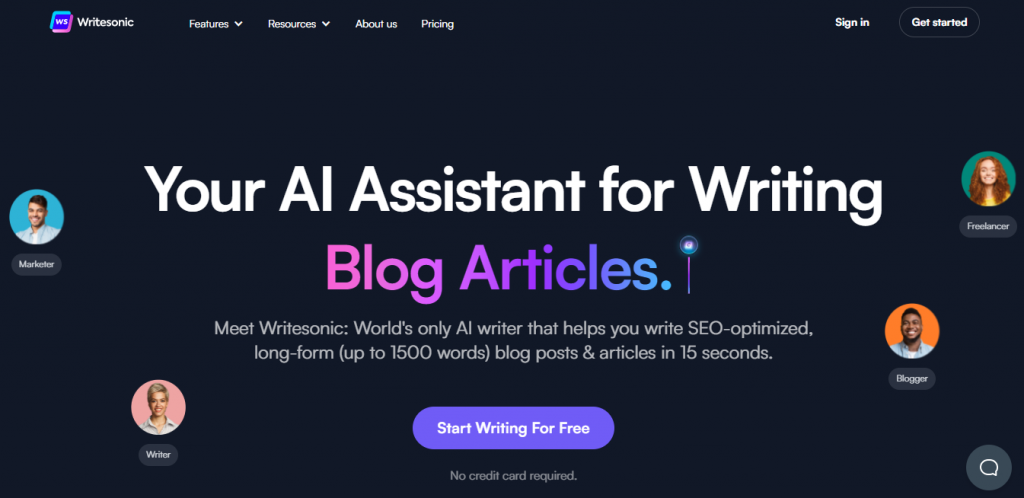
Writesonic is a leading A.I blogging software that allows you to create a blog in the easiest way possible. Creating a blog in Writesonic is incredibly quick and simple, making it an ideal blogging solution for beginners who want to start blogging but don’t know how to start blogging.
Writesonic is also an ideal blogging solution for bloggers who want to create more content but don’t have the time to create content. Furthermore, Writesonic is a cloud-based blogging solution, allowing you to access your blog from anywhere in the world whenever you want. It is also compatible with all device types, including mobile devices.
Writesonic is a top A.I blogging software with advanced features and functionality. It allows you to create a blog in the easiest way possible. Furthermore, it is easy to use and has a user-friendly interface.
Get a FREE trial of Writesonic and recieve over $1.6k worth of bonuses now!
How to Create a Blog in Writesonic?
Here are the steps you need to follow to create a blog in Writesonic: Sign up for a Writesonic account – To create a blog in Writesonic, you first need to sign up for a free Writesonic account. You can do this by clicking “Sign Up” and filling out the required details.
Step1: Select your blog topic – Once you’ve logged into your account, you need to select a blog topic. You can choose from a wide variety of topics, including business, lifestyle, health, travel, entertainment, and more. It works best by adding in a few keywrods you want your blog ranking for and then Writesonic suggests some good blog titles based on your keyword.
Step 2: Write your first blog post – Once you’ve selected your blog topic and title, you need to write your first blog post. Writesonic can write the blog post for you based on the title generated it then suggests some engaging introductions for you to select your favourite from. Once you choose your favourite introduction Writesonic A.I software then suggests some blog outline headings based oin your blog topic an introduction inputs. Again you get to select your faviourite blog outlines from the list suggested by Writesonic. The ‘select individual outlines’ feature allows you to also select individual outlines that you like best. Once you have the outlines, the next step is Writesonic actually creating the full blog itself which it does within seconds.
Step 3: Publish your blog post – Once Writesonic has finished writing your blog post, you need to publish it on your blog.
Why Should You Create a Blog in Writesonic?
There are many reasons why you should create a blog in Writesonic. Here are some of the top reasons why you should create a blog: Blogging will help you rank higher in Google – Blogging is a great way to improve your online presence and boost your website’s SEO.
A blog allows you to create in-depth content that draws in both new and returning visitors. Blogs are more inclusive than websites – Unlike a website, which is a static source of information, a blog is a more dynamic source of information. Its content is regularly updated, making it an excellent source of information.
Blogs are easier to create than websites – Unlike websites, which take time and effort to create, blogs are much easier to create. You can create a blog in minutes with the help of A.I blogging software, such as Writesonic.
Want to create high quality copy within minutes saving you time and effort for more important things? Sign up for FREE trial of Writesonic today and get over $1.6k worth of bonuses.
Pros of Creating a Blog in Writesonic
Here are the pros of creating a blog in Writesonic:
– A.I blogging software allows you to create a blog in the easiest way possible This makes it perfect for beginners who want to start blogging but don’t know how to start blogging
– It is also an excellent blogging solution for bloggers who want to create more content but don’t have the time to create content. This makes it perfect for bloggers who have busy schedules and don’t have enough time to create engaging blog posts
– A.I blogging software allows you to choose topics that are relevant to your niche – This makes it perfect for bloggers who want to create content that is relevant to their niche
– A.I blogging software allows you to create blog posts that sound more natural than ever before.
Cons of Creating a Blog in Writesonic
Here are some of the cons of creating a blog in Writesonic:
– You cannot customize your blog as much as you would like.
– You cannot change the design of your blog as much as you would like.
– You can only add your blog address to your account, which is unlikely to convert many visitors
– There is no option for adding e-commerce to your blog.
Find out how you can use Writesonic to create engaging copy that converts easily and quickly than ever before. Watch the Passive buddies Youtube video – Writesonic tutorial – [Learn High Ticket Copwriting]’.
Conclusion
With the rise in A.I blogging software creating engaging blogs quickly and easily has never been easier. In this blog post, we will teach you how to create a blog in Writesonic the easiest way possible. Whether you’re a beginner who wants to start blogging or a blogger who wants to create more content but don’t have the time to create content, Writesonic is an excellent blogging solution for you.
A.I software has never been better and is always improving. Using A.I copywriting software can take all the lengthy time and effort away from creating copy manually and enables you to create engaging copy within minutes and a push of a few buttons. Writesonic is one of the best A.I copywriting software on the market and we use it ourselves. Sign up for a Writesonic for FREE and get over $1.6k worth of bonuses today.